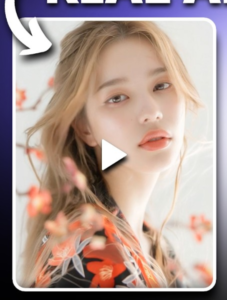Creating a realistic AI-generated video requires some planning and the right tools. Follow these steps to get started:

Step 1: Define Your Objective
Before you start, clearly define the purpose of your video. Is it for marketing, education, or entertainment? Having a well-defined objective will help guide your decisions about the script, style, and overall approach to your video.
Step 2: Choose the Right AI Tool
Select the AI video creation tool that best fits your project’s needs. Consider the type of video you want to produce, the tool’s capabilities, and your budget. For instance, if you’re making a marketing video for a global audience, Synthesia might be the ideal choice due to its multi-language capabilities.
Step 3: Prepare Your Script and Assets
A well-crafted script is essential for any successful video. Write a concise and clear script that conveys your message effectively. Along with the script, gather any necessary assets like logos, images, or background music that will enhance the video’s visual and auditory appeal.
Step 4: Generate the Video

Use your chosen AI tool to generate the video. Most tools provide simple interfaces where you can input your script, choose avatars or animations, and customize the visual and audio settings. This step is largely automated, allowing you to see instant results based on your inputs.
Step 5: Edit and Enhance
After generating the video, use video editing software to fine-tune the content. You might need to adjust the timing, add effects, or refine the flow of the video. Many AI tools also come with built-in editing features that allow you to tweak the video directly within the platform.
Step 6: Review and Optimize
Before finalizing your video, review it to ensure that it meets your expectations and aligns with your objectives. You may want to gather feedback from colleagues or a test audience. Use this feedback to make any necessary adjustments, such as enhancing the visual quality or refining the pacing.
Best Practices for Creating Realistic AI-Generated Videos
Creating engaging AI-generated videos requires attention to detail and adherence to best practices. Here are some tips to ensure success:
1. Focus on Quality

High-quality visuals and audio are crucial for making a video look realistic. Invest in good assets such as high-resolution images, professional logos, and clear audio files. If the AI tool offers high-definition output, always opt for the best possible resolution.
2. Maintain Consistency
Consistency in style, tone, and branding is essential, particularly for businesses. Make sure the video matches your brand’s identity and maintain a uniform look and feel throughout the video, from start to finish.
3. Engage Your Audience
Storytelling is key to keeping your audience hooked. Whether you’re creating an educational video or a marketing ad, use engaging narratives and eye-catching visuals to keep viewers interested.
4. Stay Ethical
When using AI to generate videos that replicate real people, be mindful of ethical concerns. Always obtain permission to use someone’s likeness and ensure that the content is used responsibly. Avoid controversial uses of AI, such as creating misleading or harmful content.
Click Here AI to Generate videos
Conclusion
AI-generated videos are at the forefront of digital content creation, offering a mix of speed, efficiency, and realism that was previously unimaginable. With the right tools and techniques, you can create high-quality, engaging videos that captivate your audience and help you achieve your content goals. As AI technology continues to evolve, the opportunities for innovation in video creation will expand, unlocking new possibilities for marketers, educators, and content creators alike. Now is the time to explore AI-powered video tools and elevate your content to the next level.